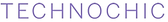ITP Camp 2020 - It's Online!
I'm attending ITP Camp 2020 which is "online" due to COVID-19. I'm having mixed feelings about the online format. On a positive note, I didn't need to travel to Brooklyn every day to attend sessions, so more sessions are available to me. But - the big part of camp that I love is the physical space to make something in real life with others around. I would typically situate my workspace in the central area so that I could naturally see what people are working on and strike up conversations. (I'm pretty shy at initiating conversations if I'm not in the right setting.)
Even so, I'm happy I did this. I still feel more connected to the community than if I wasn't a part of it! The rest of this post is a collection of notes and takeaways from sessions I attended, mostly to remember them myself. :)
"Lessons Learned" - Tips to Share From Being An Artistan/Designer NASA Contractor - Kari Love
I love hearing stories of people who prove that technical and artistic skillsets can be alive in one person. :) Kari Love is one of these people - she started as a Broadway Costumer and ended up working on SpaceSuits for Nasa.
A few cool things to checkout from her talk:
- The Explorer's Club NYC
- Final Frontier Design
- She talked of the importance of tying your tech to a specific science goal - "What's the mission context?"

Networked Control of Stage Lighting
Overview of DMX lights - cheap ones are about $150 and they go up from there. You can control the movable ones with DMX as well.
Friday Fireside
I joined the "STEAM Challenge" breakout room and was challenged to make something that can hold a fruit off the table with just post-its and tape.
This is my raisin hammock.

#BlackLivesMatter 13th Netflix Live-Stream
With the Black Lives Matter movement in full swing, it was nice to be able to watch this movie with others. Thanks to the other campers for being there "virtually" with me.
Soft Robotics
Aya showed us her SlinkyBot project. She showed her process. She used air pumps and inflatable silicon to make awesome robots.

Why do we make, what we make?
Commercial Design Agenda
Responsible Design Agenda
The Experimental Agenda
The Discursive Agenda - To encourage discussion rather than be used to solve a problem
Design Goals - Identity

- Manual Reader - Slow down and read one tweet by moving a block across a string
- FoldScope - Paper Microscope
- Pinky Linkers - Links new residents together
- Designing Your Life: Creating Odyssey Plans
- Discursive Design
- Zines about Switches Wires LEDs
- LeakyPhones - You hear the other person's music when you look at them - public/private curtain

OBS (Open Broadcasting Studio)
OBS uses the camera, it might be advisable, that you connect to the Session with your Mobile Phone.
Integrate Resources into your Broadcast like Images, Videos, Webbrowser
Learn about NDI to get better audio with a Skype Guest
Learn about how to solve Desktop Audio Problems.
Learn Strategys how to organize your content
Audiosetup with two Skype Guests
https://www.youtube.com/channel/UCtRBHZ7Bh6Jj9ueAnXADp2g
Link to Software:
https://obsproject.com/download
https://ndi.tv/tools/
https://github.com/Palakis/obs-ndi/releases
https://obsproject.com/forum/resources/obs-virtualcam.949/

Philips Hue Control
To work with your own bridge, sign up for the developer program and follow the getting started guide to get the unique user id and access to your bridge id and light numbers:
Tom's hue-control examples. Look for the one with the "JSON" library to make it easy to add the other light attributes like hue, saturation, etc. The Arduino Nano 33 IOT has a gyroscope/accelerometer. Use the LSM6DS3 library to make cool interactive lights.

performance + technology - Mingna Li
"You are not the only particle in the universe"
Objects turning into characters. Light performance during NIME.
"People like to see people making a decision"
Sensors are for the performer to show the relationship between them and the object - it's different than a stage manager faking the interaction.
LED Video Screens for Physical Computing
teensy = 6x faster than arduino nano - necessary to run big LED displays
Octo Shield - gives access to pins on teensy - can be a standalone installation with it's own power supply, converts teensy data from 3.3V to 5V
330 ohm resistor between data pin and Arduino pin for NeoPixels
Every 60 LEDS = fresh voltage and ground connection
Textile Game Controllers
Writing a grant for research SSHRC = CRSH
Started with Arduinos but used Circuit Playground Express in the end because of all it's bells and whistles.
Uses felt because it doesn't fray and is flame resistant. There are also many thicknesses to choose from.
Before game jam, they pre-programmed the Circuit Playground so that participants could plug and play before they updated them with their own code.
To share techniques with game community and them learning from that community.
Constantly calibrating a textile sensor - but if you have great code it's fine.
Ninja Flex, Levis Jacket, Loomia
Canada has a thing called "Tri council" (or something like that) to channel federal funding to social sciences and research. A "partnership grant" = research happening across university and non university group

PolySense: From kitchen chemistry to eTextiles sensors, and movement visualization...
- eTextile.org
- https://counterchemists.github.io/
- https://www.ccc.de/en/
- studiohilo.com
- LessEMF.com
- https://twitter.com/golan
- https://atap.google.com/jacquard/
- eTextile_Nime Project
- Hackable Smart Band
- Using Electric Fields to Make Virus Killing Face Mask
- https://hackaday.io/project/168380-polysense
Creating fabric chains of carbon: Step by step from monomer to polymer
- Prepare 2x the fabric that you need
- Water, monomer "pyrrole", cloth into washing machine
- Add oxidizing agent (iron chloride)
- The longer you leave it in the solution the more conductive
Using Shibori technique to resist the "dying" of the conductive chemicals and create beautiful patterns as well.
Also tried Batik wax resist pattern making.
Polyester fabrics typically don't take to this process.
Sketch to make the animation / stretch sensor setup in the photo: https://hutscape.com/tutorials/webusb-receive

Affordable Digital Fabrication Machines
- Template maker - makes shapes for you! Custom box templates, other geometric shapes.
- Vinyl from Canal Plastics looked really nice to diffuse the light. .005 mm or .001 mm
- ITP Fabrication - Website
- Shaper Tools - a handheld CNC
- WAZER compact waterjet cutter
- Star Wars Light Saber Card

A Discussion about biotextiles, wearable art
- Bacteria that is sensible to heat and humidity woven into fabrics that change shape and open up when you sweat! https://arts.mit.edu/biologics-living-textile/
- Mushroom Bricks
- Using bio materials makes sense when you are making something that doesn't need to last 50 years but rather decomposes. Planning decomposition for the intended use.

MQTT, or Arduinos Play Catch!
Basically a simple way to send a RESTful url from your Arduino that contains some data point. Then, another simple sketch for another Arduino to read the url and do something with that data point, like play a midi note or turn on an LED. Shiftr.io is a visualization and test server site so that we can see what's happening.
I was able to use the Arduino Nano 33 IOT with the MQTTClientMIDI Example Sketch. I loaded the sketch and opened GarageBand (or any MIDI playing software that you have). Then, because I didn't have a second Arduino, I used the Terminal to send notes. Here's the formula:
curl -X POST "http://username:password@broker.shifter.io/try/notes" -d midiClient/(a number between 0 and 15 to get different notes)
Such fun! La La La.
Another one of these is called Mosquitto.

Intro to Generative Art
- Create algorithmic generative art using if-statements and the random() function.
- Link to Slides
- 10print.org
- Dan's Coding Train Coding Challenge: 10 Print
- Code Example / Generative Art

Volumetric Light Art: A Fan Screening
List of featured light artists:
- Olafur Eliasson
- Nonotak
- Ryoji Ikeda
- Robert Irwin
- Dan Flavin
- Joanie Le Mercier
- Anthony McCall
- James Turrell
- Reuben Wu
- Tokujin Yoshioka
- Christopher Bauder
- Dan Roosegarde
- Yayoi Kusama
- Candas Sisman
- Nick Verstand


Can't wait for next year!