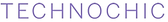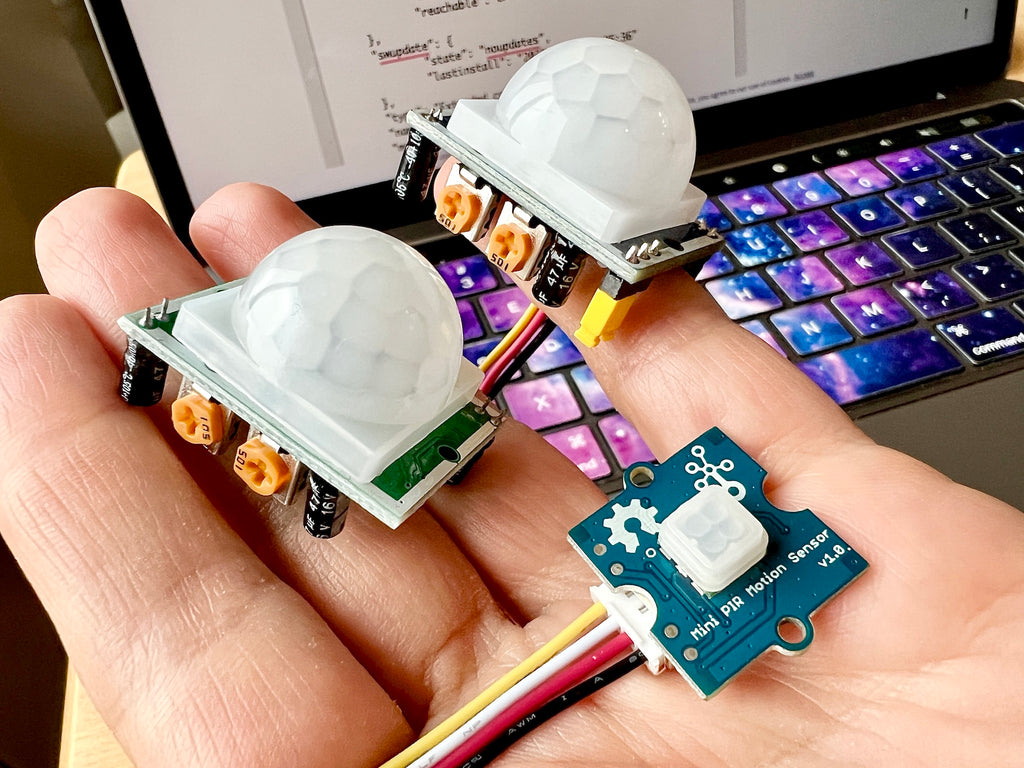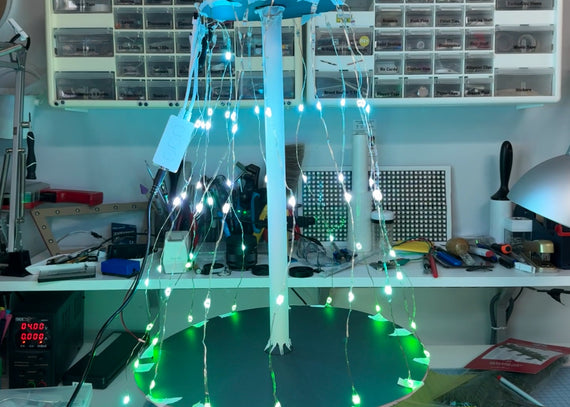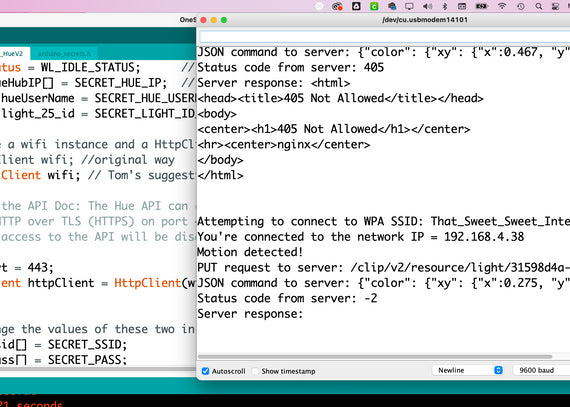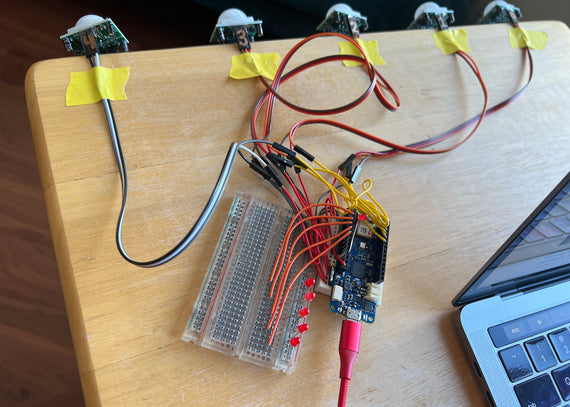What sensors should I use to detect my presence?
I asked the Element 14 community for their suggestions about motion or presence detectors, and here are a few that were recommended:
-
Proximity & Ambient Light Sensor/Infrared Emitter I2C ($13.30 each)
- PIR Sensor - 287-18001 ($2.99 each)
- A Helpful Post on Human Detection trying different Sensors
- Grove - Mini PIR Motion Sensor ($3.43 each)
- Grove - Digital PIR Motion Sensor ($4.71 each)
- Grove - Infrared Reflective Sensor ($4.60 each)
Testing the Sensors
I started with the "PIR Sensor - 287-18001" that was the least expensive at $2.99 and also seemed to be the easiest to use. I connected it to my Maker 1010 and found some example code from Adafruit:

This got me up and running quickly. It took awhile to get the sensitivity set they way I want it on the sensor, but regardless - I like that you can adjust it manually using a screwdriver instead of having to go back to the code. This will come in handy later when the whole system is installed - I'd hate to have to keep getting out my computer to make small adjustments!
My sensors' potentiometers weren't labeled, but after reading about them in the Adafruit blog post, it appears that mine work the same way, with the sensitivity on the right (with the bulb facing up) and another functionality of "time" on the left trim pot.
From what I understand the Time function will come in handy because it allows you to set how long the sensor is triggered for - and hopefully this will make the code easier so that it isn't constantly changing state. We'll see.

I've become quite convinced that this sensor is AWESOME. I just set the timer to maximum that sets the pin high for about 3 minutes after motion is detected. And I think this is perfect when I think about the interaction that I want - when I'm standing at the kitchen sink I want it to be bright- but if I step away for a moment I don't want it to flash off and on - so there will definately be an amount of time that it stays on for after the motion is detected. AND, since this sensor allows you to change that mechanically with a screwdriver, this is something that I can keep playing with once the system is in place without getting out my laptop and clearing space to do a big update.