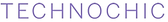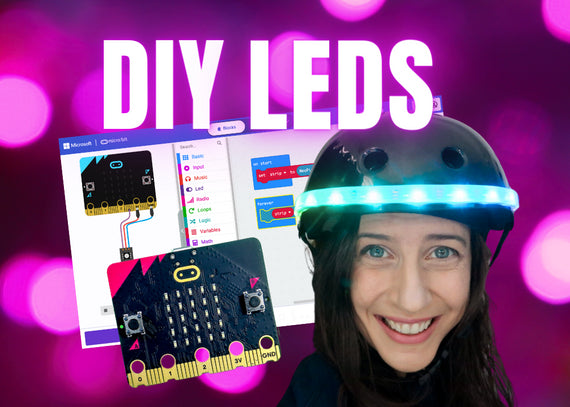Syncing NeoPixel Animations Over Radio
Welcome back! Natasha here. :)
This is the seventh of 10 blog posts featuring each video in my "Creative LEDs" series on animating LEDs with micro:bit and Make Code.
If you've just stumbled upon this post, start from the beginning here.
To start coding in Make Code, check out this post (if you haven't already.)

In this video, I show you how to set-up and use the micro:bit's built-in radio to send the animation mode to other micro:bits.
This skill is perfect for syncing bike wheels, multi-part projects, or multiple people!
Watch it now:
Building on the last video, it takes just a few blocks to add radio functionality so that you can send the animation mode to other micro:bits in the same radio group.

In no time, you'll be changing animations from across the room and syncing your projects together!